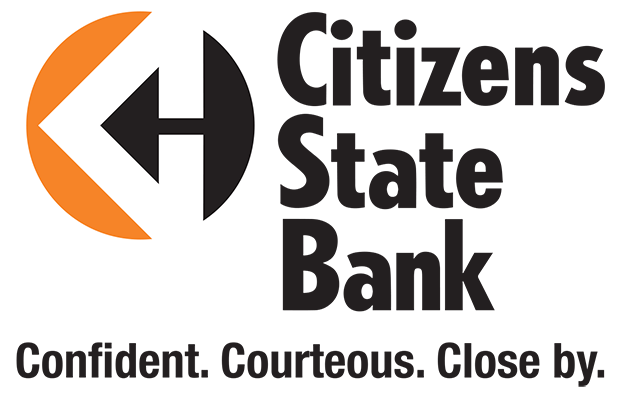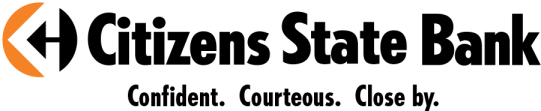Frequently Asked Questions
If you do not find the question or answer you’re looking for, call us toll free at 1-800-369-5362.
GENERAL PRODUCT QUESTIONS
What is CSB Internet Banking?
Internet Banking lets you use a personal computer and telephone line (modem) to perform many banking activities via the internet, including viewing your account balances, transferring money, and paying bills.
How much does CSB Internet Banking and/or Bill Pay cost?
Internet Banking is FREE when you use it to access account information, balance your checkbook and conduct transactions such as account transfers, etc. Personal Bill Pay service is available FREE for an unlimited number of transactions. Commercial Bill Pay is $10.00 per month for up to 50 transactions, and $.30 for each additional transaction. Each Bill Pay transaction will be deducted from your account on the day that the check or electronic transaction clears your bank account. Refer to the “Bill Pay” section for detailed answers to your questions.
How do I sign up for CSB Internet Banking?
Please visit one of our banking offices and see a customer service representative to sign up for CSB Internet Banking. If you wish to sign up for Bill Pay, you must login to your Internet Banking account and choose the “Set up as Bill Pay account option under any checking account and accept the terms. You are immediately set up for Bill Pay at that point and will be charged according to the terms.
How long, after signing up, do I have to wait to use CSB?
In most cases, you may use CSB Internet Banking the same day in which you sign up. You will receive a login Id and Pin after signing the Internet Banking application and agreement.
How do I log onto CSB Internet Banking for the first time?
- Visit your bank’s website.
- Select the “Internet Banking” tab.
- At the login screen:
- Enter your Netteller ID
- Enter your temporary pin
- After logging in you will be prompted to change your temporary pin
- Your password must be 8 characters in length. The system is case sensitive.
- For a more secure password, we suggest you use a combination of upper and lower case letters, numbers and/or hyphens. Do not make it something that can be easily guessed or figured out (i.e. your nickname, middle name, etc.)
- You are now ready to use the service anytime and anywhere you have internet access.
How do I change my pin?
- Visit your bank’s website.
- Select the “Internet Banking” tab.
- At the login screen:
- Enter your Netteller ID
- Enter your temporary pin
- After logging in you will be prompted to change your temporary pin
- Your password must be 8 characters in length. The system is case sensitive.
- For a more secure password, we suggest you use a combination of upper and lower case letters,numbers and/or hyphens. Do not make it something that can be easily guessed or figured out (i.e. your nickname, middle name, etc.)
- You are now ready to use the service anytime and anywhere you have internet access.
What if I have problems with or forget my Netteller ID or pin?
Call us at 1-800-369-5362 between 8:00 a.m. and 4:00 p.m. CST, Monday through Thursday, 8:00 a.m. to 5:00 p.m. Friday or 8:00 a.m. to 12:00 p.m. Saturday and we will assist you with a new pin.
What accounts can I access using CSB Internet Banking?
You can access any personal checking account, money market, savings account, certificate of deposit, or loan you have with us. Note: certificate of deposit access will provide information only. You cannot request transfers to or from these accounts.
How do account transfers work?
Transfers between Bank accounts requested before 5:30 p.m. CDT on a regular business day will be processed that same day. Transfers between Bank accounts requested after 5:30 p.m. CDT (or on a weekend or Bank holiday) will be processed the next business day. Note: Transfers from loans are not available at this time.
Can I transfer to and from any account?
Account transfers are allowed to and from personal checking, NOW, savings, and money market accounts for which you are an owner on the account. You cannot transfer funds from an installment loan or line of credit, or from or into a certificate of deposit or IRA. Funds transfers into loans or lines of credit will be credited as payments.
Can I use Quicken® or Microsoft Money® with CSB Online Banking?
Yes, you can export posted transactions from Internet Banking history to your Microsoft Money® (Note: Microsoft has announced they are dropping support of Money, or Intuit Quickbooks®. Quicken® is currently unavailable. Additional download format options are: Personal Finance (QIF), Spreadsheet (CSV), and Word Processing (TXT). Click the “Export” link at the end of the Transaction List. From the Select Export Format drop-down list box, select the appropriate file type. Then click the “Export” button to complete the process.
Can I retrieve images of checks?
Yes, By clicking on the “Transactions” option for an account, if the ref/check number is colored blue, you may double-click it, and an image will of the item will appear.
How much history is maintained on my accounts?
You’ll be able to view current month and previous month transaction history beginning with the date you sign up for the CSB Service.
BILL PAYMENT SERVICE
How do I sign up for CSB Internet Banking Bill Payment service?
How do I start using Bill Pay?
First you must set up at least one checking account as a Bill Pay account. To do so, you select the option “Set this account up for Bill Pay”. To add a payee, click the “add payee” tab under the “Bill Pay” tab and fill in the information requested:
- The payee name
- The address & city
- The state & zip code
- The phone number
- Your account number
Click the “Submit” button to save the information. You will need to complete this process for each payee you would like available to pay. Next you will need to click on “Pay Bills”, once in the Bill Payment screen you will select the following:
- The date of the first payment
- The account in which you are paying from
- The payee
- The date of the first payment
- The frequency of the payment (options are):
- One Time
- Monthly
- Quarterly
- Semiannually
- Annually
- Weekly
- Bimonthly
- The expiration date
- The description of what the payment is for Complete the procedure by clicking the “Submit” button.
NOTE: To ensure your payee(s) receives the payment on time, schedule all your payments at least seven (7) to ten (10) business days before your bill’s due date. You can always adjust the lead-time as you observe how quickly a payee posts your payment.
Which of my Bank accounts can I use to pay bills?
Who can I pay?
Is there anyone I shouldn’t pay through Bill Pay?
How are my bills paid?
- Electronically through the ACH system.
- By draft (check) with your name listed as sender, mailed through the U.S. mail to your payee.
When is my account debited for my scheduled bills?
- If processing has not occurred the customer can review their scheduled payment list online. (Processing occurs twice daily – the first of the day at 2:00 AM Central time, the second at noon Central time.)
- If processing has occurred, the customer may review up to 19 months of their payment history online.
- If the payment was not processed due to NSF or communication failure during processing, the status of the payment will reflect that on both the customer and Bank Management side.
For electronic payments, your account is debited on the day that you have scheduled the bill to be paid. Bill payments entered after 12 noon CDT may be processed the following business day. Payments scheduled on a bank holiday or weekend may be processed the day before. Check payments debit your account when the check clears the bank.
Can I schedule recurring payments?
How do I cancel a bill payment or recurring payment?
You may cancel any scheduled payment by clicking on the delete option and then clicking confirm. If you are deleting a payment due today, you must delete it no later than 12 noon (Central Time).
Can I change or delete a payee?
Can I change a scheduled payment?
Yes! To a change a payment, click on “View Scheduled Payments” Button, then click edit behind the specific payment you wish to change. You can modify any of the following information:
- The payment amount
- The payment date
- The frequency by selecting another frequency from the drop-down list box
- The expiration date
- The description
Then click the “Submit” button to complete the request.
Can I place a stop payment on a bill payment that has already been processed?
What is the cut-off time to change or delete pending payments?
What should I do if a payee has not posted my payment or if I’ve received a late notice?
What happens if I don’t have enough money in my account to cover a Bill Payment?
SECURITY QUESTIONS
How safe is my account information?
Please refer to our “Security Statement” for the complete details of our security. Links to our Security Statement can also be found at the top left-hand side of the Bank’s Web Site Home Page and on the first page of the Internet Banking program.
Our Part in keeping your account information safe
We use commercially reasonable security technology to keep your account information safe. With encryption, firewalls, and trusted operating systems incorporated into our overall banking architecture, authentic transactions may take place over the internet with relative safety. No system is completely safe from third parties, however, especially the internet. As such, we cannot guarantee the security of all communications. Please refer to our “Security Statement” for the details of our security.
Where can I find more detailed information about security?
Your Netteller ID and Pin are confidential and you should exercise care when using them. Don’t make your password something that can be easily guessed or figured out.
- Never lend your Netteller ID or Pin to anyone and never write them on your PC or any computer materials.
- Never accept advice from strangers while you are using it. Beware of fraudulent requests for your password by someone posing as a Bank employee. A Bank employee would never ask for this information!
- Never use a “Save Password” feature if offered by your browser. (This is a feature available in Microsoft Explorer 5.0) This would allow anyone who opens your browser access to your account information without needing a password. Use a browser with 128-bit encryption. (Encryption is a method of scrambling information transmitted between you and the Bank.) Please refer to our “Security Statement” section for the more recommendations you can follow to ensure maximum security of your account information.
Can the Bank answer questions about my internet service connection or my computer?
Can anyone else see my account information?
MISCELLANEOUS INFORMATION
Why does CSB Internet Banking load so slowly over the internet?
How do I contact the Bank if I have a question or comment about CSB Internet Banking?
What internet browsers can I use with CSB Internet Banking?
Can I access CSB Internet Banking from outside the United States?
What phone number do I call if I lose my debit card after bank business hours?
If your Debit or Credit Card is lost or stolen durning normal business hours: contact Citizens State Bank.
If your debit card is lost or stolen after hours, call 1-866-546-8273. If your credit card is lost or stolen after hours, call 1-800-423-7503.